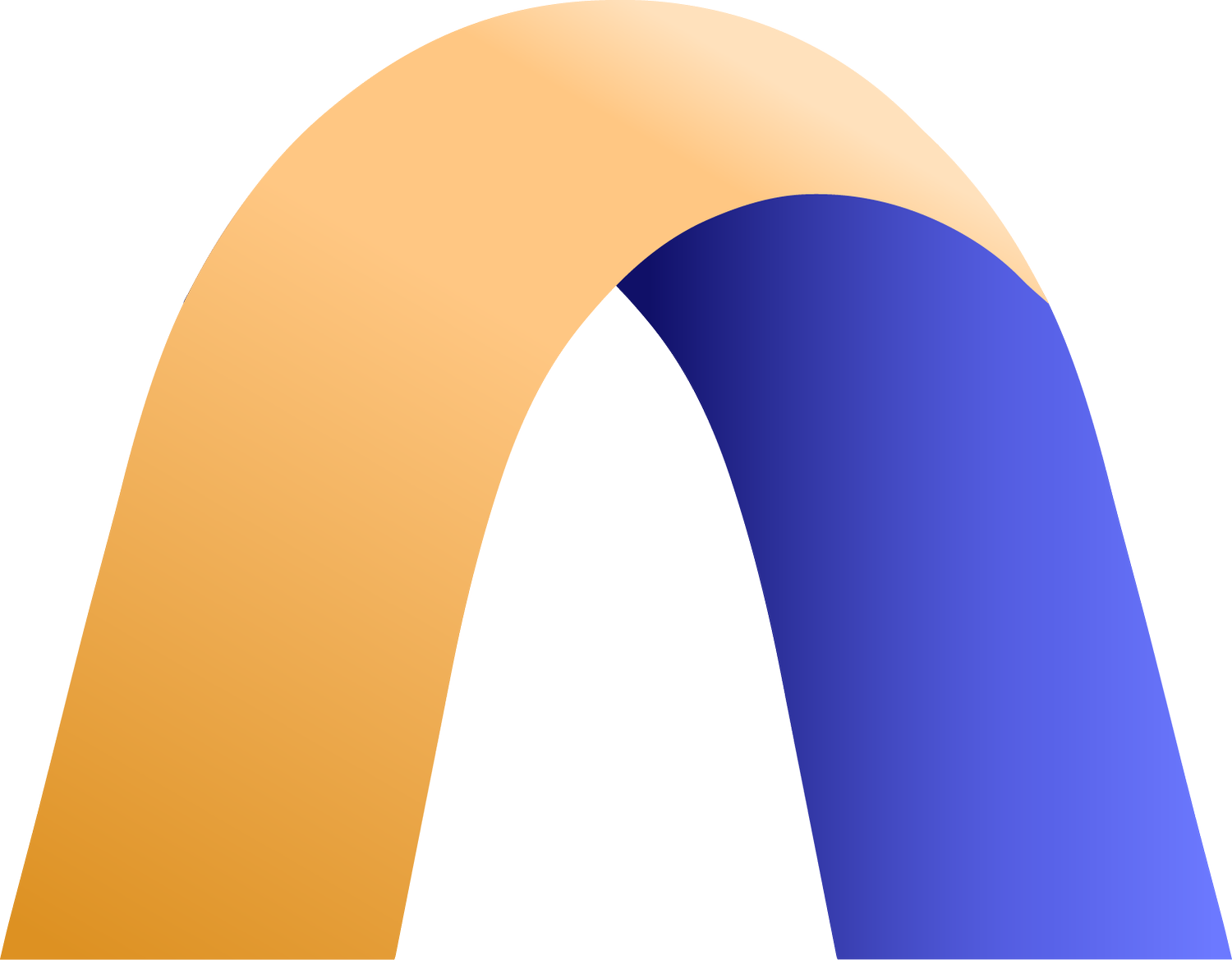Welcome to your Audora!
You Partner in Smarter Auditing
Discover the Tools to Streamline Your Compliance Journey with Audora
Getting started with Audora is simple. Explore our Launch Kit to see how you can seamlessly onboard yourteam and achieve cost-effective, efficient auditing.
Get up to Speed with Your Audora Success Leader
When you join Audora, you’ll be assigned a Success Leader to guide you every step of the way. From seamless onboarding to ongoing support, they’re here to ensure your team achieves efficient and cost-effective auditing with ease.
Launch Kit Contents
For YOUR COMPANY
Yourname Launch Kit Assets Folder, including:
Key Resources
Guidelines for Configuring Audora Connect / Vanta Integration
Creating Your First Audit on Audora Guide - Auditors & Auditees
Audora Leading Practices (coming soon)
Audora Marketing Support Materials (coming soon)
Your Audora Launch Kit
Welcome to your Audora!
We’re excited to have you join our community. To kickstart your audit automation journey, we’ve prepared a comprehensive launch kit filled with resources tailored to successfully integrate your Audora into your team and for your clients.
For you and your team, we’ll step you through our Launch Kit Principles that will make this process a success: Plan, Prepare, Proceed, Promote, and Profit. With these Principles, you’ll find it easier than ever to harness the full potential of your Audora. Let’s get started!
So what’s next?
To start, let's first explore the Launch Kit Principles. Then we’ll utilize the Getting Started guide to navigate the steps required to effectively implement the initial three Principles.
This approach sets the stage for a successful launch and completion of your first audit in your Audora!
Questions?
Send an email to support@goaudora.com We’re here to help!
Launch Kit Overview
Understanding the Launch Kit Principles will help with effectively launching, supporting, and expanding your Audora for both your team and your clients. For each one, we’ll outline:
An overview of each Principle
Who is responsible for supporting the execution, and
Estimates for the level of effort to complete.
-
What is it to Plan?
Focus on the pre-requisites and any discussions to determine needs for your Audora
Who is responsible for executing?
Auditor App Admin, Team Leads
What is the level of effort to Plan?
30 minutes to an hour of time for the entire team
-
What is it to Prepare?
This Principle focuses on your Audora deployment and training your team on how to use your Audora
Who is responsible for executing?
Auditor App Admin, Audit Signer, Audit Reviewer, Audit Analyst, Auditee Stakeholder, Auditee Evidence Gather
What is the level of effort to Prepare?
Configuration:
< 30 minutes
Setting up report and systems description templates:
1 - 3 hours
Setting up mapping templates:
Audora Connect (e.g. Vanta) engagements: 15 min
Non-Audora Connect engagements: 3 - 5 hours
Training:
1 - 2 hrs (depending on role)
-
What is it to Proceed?
Focus on preparing, executing and completing your first audit with your Audora
Who is responsible for executing?
The entire team
What is the level of effort to Proceed?
First Audit Setup
Audora Connect (e.g. Vanta) engagements: .5- 1 hour
Non-Audora Connect engagements: 2 - 3 hours
Execution
Time varies based on audit type and audit approach
-
What is it to Promote?
Focus on promoting the use of your Audora internally and with your clients
Who is responsible for executing?
Auditor App Admin, Audit Leads, Sales Team
What is the level of effort to Promote?
Time varies depending on marketing efforts and use of your Audora
-
What is it to Profit?
Use of Audora lowers your audit execution cost, saves you time and effort to focus on value added activities
Who is responsible for executing?
Auditor App Admin, Audit Leads, Sales Team, Executive Team
What is the level of effort to Promote?
Time varies depending on use of your Audora
Getting Started
You’re now ready to get started with your Audora! If you need more details, check out your Audora Launch Kit Assets Overview
Execute the steps below and notify your Audora Success Leader when complete or as you have any questions along the way.
PLAN
Refer to your Auditor and Administrator Checklist for Planning efforts that include pre-requisites and configuration details.
Review your Audora roles below and identify the team that is going to help launch your Audora platform and your team members who are going to use the platform.
PREPARE
Complete the pre-requisites in Plan.
Configure your Audora using your Auditor and Administrator Checklist and supporting launch kit materials including your Audora Connect (e.g. Vanta), reporting, and mapping templates.
Prepare to share your Audora Overview Deck, FAQs, and how to training videos.
Team members review and complete all of your Audora materials and How to Guide’s for setting up your first audit.
Notify your team to Prepare them for your Audora deployment, their roles and where materials are stored.
PROCEED
Complete the pre-requisites in Prepare.
Proceed in creating your first audit and invite your team and clients.
Complete your first audit using your Audora.
Provide feedback and send questions to the Audora team at support [at] goaudora.com
How To Training Videos That Include
Short Audora Preview
Audora Overview
Setting Up Vanta Integration
Creating an Exception
Filling out the Template
Audit Signer Reviewing Criteria
Editing a Report
Audit Signer Creating an Engagement
Adding Auditors
Auditee Training
Testing a Control
Auditee View
Audit Reviewer Reviewing
Your Audora Roles
Each user has a role in your Audora. Please review the roles so you can set your team up for success.
-
What does this role do?
The Auditor App Admin is a user at the audit firm who gives your auditors access to your Audora, template management, setting up integrations and user management
Who is in this role?
IT/firm lead for your audit firm.
How does this role get access?
Access is given by your Audora Success Leader.
-
The Project Manager is an Audora company level role who is responsible for helping support project related tasks. This can include user management such as creating and disabling accounts and creating new audit engagements.
-
What does this role do?
The Audit Signer is the member of the audit team who creates engagements on your Audora. This role assigns the Audit Reviewer(s), Audit Analyst(s) and the Auditee Stakeholder to each engagement, reviews criteria, and generates the final report.
Who is in this role?
Partner or signer.
How does this role get access?
Access is given by the Auditor App Admin.
-
What does this role do?
The Audit Reviewer is an auditor whose main role is to review controls and mark up exceptions. This role also has the ability to review evidence requests and tests controls.
Who is in this role?
Director/manager or lead auditor.
How does this role get access?
Initial access is given by the Auditor App Admin. The Audit Signer then gives the Audit Reviewer access to a particular engagement.
-
What does this role do?
The Audit Analyst is an auditor who tests controls, reviews evidence, and marks up exceptions. This user also has the ability to review controls.
Who is in this role?
Associate, senior associate, or staff auditor.
How does this role get access?
Initial access is given by the Auditor App Admin. The Audit Signer then gives the Audit Analyst access to a particular engagement.
-
What does this role do?
The Auditee Stakeholder is member of the auditee company who invites the Auditee Evidence Gatherers to an engagement on your Audora, collects evidence to upload to your Audora, and responds to any questions about evidence.
Who is in this role?
Auditee audit coordinator.
How does this role get access?
Access is given by the Audit Signer when the engagement is created.
-
What does this role do?
The Auditee Evidence Gatherer is a member of the auditee company who collects evidence to upload to your Audora and responds to any questions about evidence.
Who is in this role?
Auditee SMEs, developers, or your IT team.
How does this role get access?
Access is given by the Auditee Stakeholder.
Marketing Launch Guide
PROMOTE
Promote the use of your Audora internally and with clients using our incentive ideas and supporting marketing materials.
Improve the audit experience with all of your clients saving time, effort and cost that will help realize higher profit margins for all of your audits.
PROFIT
Your Audora can enable you to streamline your audit program and offer other value added services that you can begin to profit from quickly and easily.
Thought about expanding your auditing practice, your Audora continues to add new frameworks with tools to help your team quickly become auditing leaders.
Continuous Support
Please email support [at] goaudora.com
Now that you're set up, it's time to add more engagements to start auditing!
To set up a new engagement a client using your Audora Connect (e.g. Vanta), no mapping template is needed and you can even use the same report and system description templates.
For a new engagement that doesn’t use your Audora Connect, you need to make a copy and fill out the mapping template (we can re-use previous templates) and notify your Audora Success Leader when it is complete.