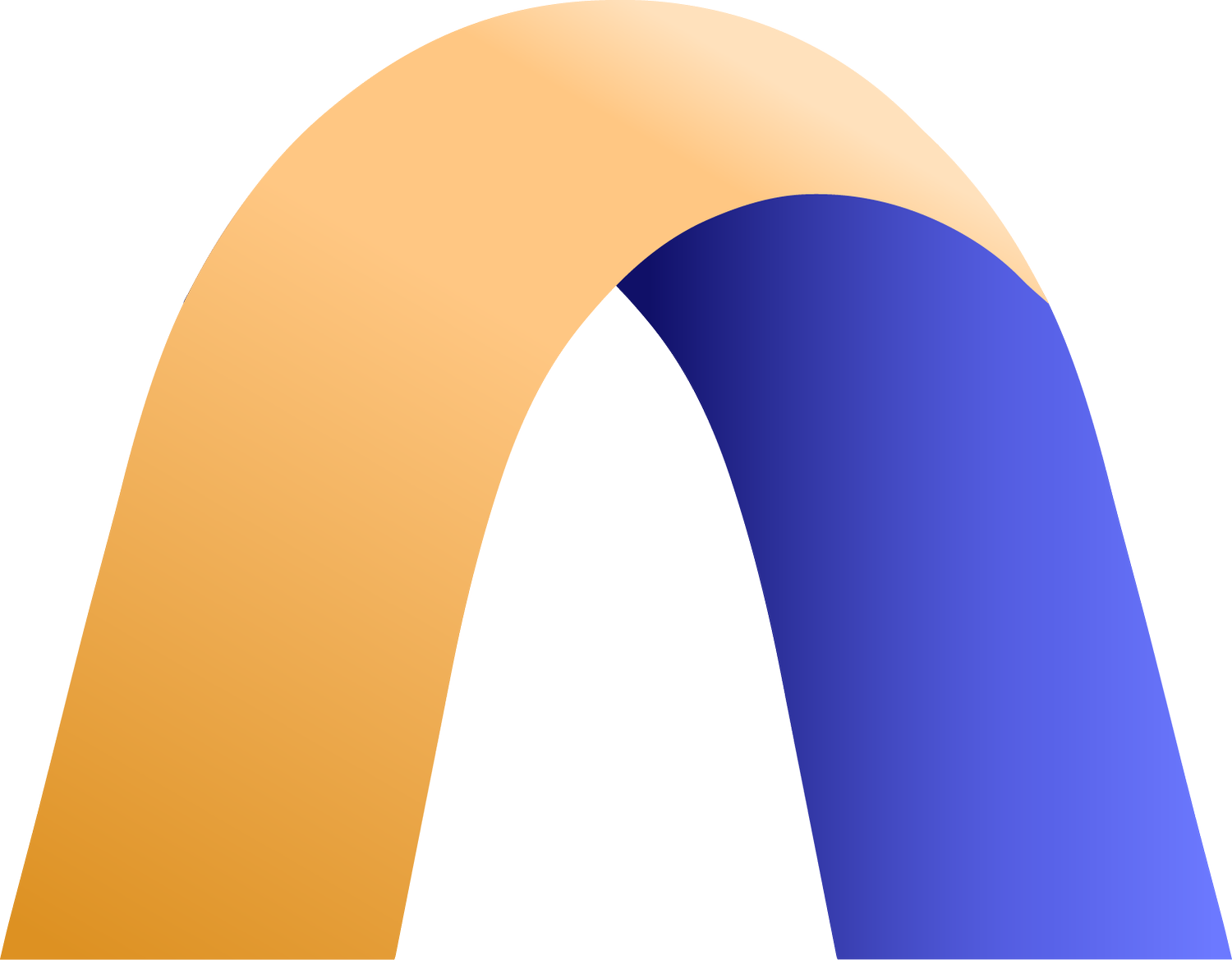Creating Your First Audit on Audora Guide - Auditors & Auditees
Questions? Contact us at support@goaudora.com
Plan and Prepare for the First Audit
Before you create your first audit, please verify you have reviewed and completed action items related to Plan and Prepare launch principles.
Auditor App Admin
If using Vanta, ensure you have successfully set up your Audora Connect integration with Vanta. Click Guidelines for Configuring Audora Connect / Vanta Integration.
The Auditor App Admin has set up and invited at least 3 individuals (3 separate emails) to support the audit in Audora.
One individual must be designated as the Audit Signer. When inviting please select the Audit Signer button in the bottom right hand corner.
Note: We require this to align with AICPA regulations to have separate roles in support of an audit. However, if you have the same person executing multiple roles, you can use the email alias feature if your email platform allows for it or alternatively create a unique email address.
Provide your success manager with your Report and System Description Template to be uploaded (self-service feature coming soon!). Links to examples are provided on your launch site.
If you are not using Vanta, provide your success manager with your completed Engagement Mapping template. Links to examples are provided on your launch site. Not required if your client is using Vanta.
Identify an audit for a client and be prepared to create an audit in Audora with details regarding the audit from names and descriptions to report dates.
Identify 2 client contacts for the audit to be the Stakeholder and Evidence Gatherer. Evidence Gatherer is not required as the Stakeholder can act as an evidence gatherer if needed.
Note: Once identified, proactively reach out to them know they will receive an email to create a login for Audora along with details providing an Audora overview, FAQs, and how to training videos for Auditees. Sample email communication provided in your Audora Shared folder found on your launch site.
Proceed with your First Audit
Audit Signer
Go to www.goauroda.io and log into Audora.
Select Dashboard tab on the left.
Select Create Engagement.
Complete the Engagement Details section.
Complete the Audit and Engagement Information section.
Complete Assign Roles to Team section.
Users will have been invited to Audora by the Auditor App Admin. If this has not been completed, creation of the audit will fail.
The same user cannot be both the Audit Reviewer and Audit Analyst must be unique email addresses.
Select Create Engagement. A pop up will appear stating the engagement was completed successfully.
Select Engagements Tab on the top left. You should see your engagement in the dashboard list.
Click on the Engagement.
You will be prompted to invite the Auditee Stakeholder before you are able to access the engagement details to start the audit process.
Auditee Evidence Gatherer is not required as the Auditee Stakeholder.
Audit Reviewer
Go to www.goauroda.io and log into Audora.
Select Dashboard tab on the left.
Click on engagement to open it.
Select Tasks on the left to determine tasks assigned to you.
Audit Analyst
Go to www.goauroda.io and log into Audora.
Select Dashboard tab on the left.
Click on engagement to open it.
Select Tasks on the left to determine tasks assigned to you.
Auditee Stakeholder
Go to www.goauroda.io and log into Audora.
Select Dashboard tab on the left.
Click on engagement to open it.
Select Tasks on the left to determine tasks assigned to you.
Questions? Contact us at support@goaudora.com