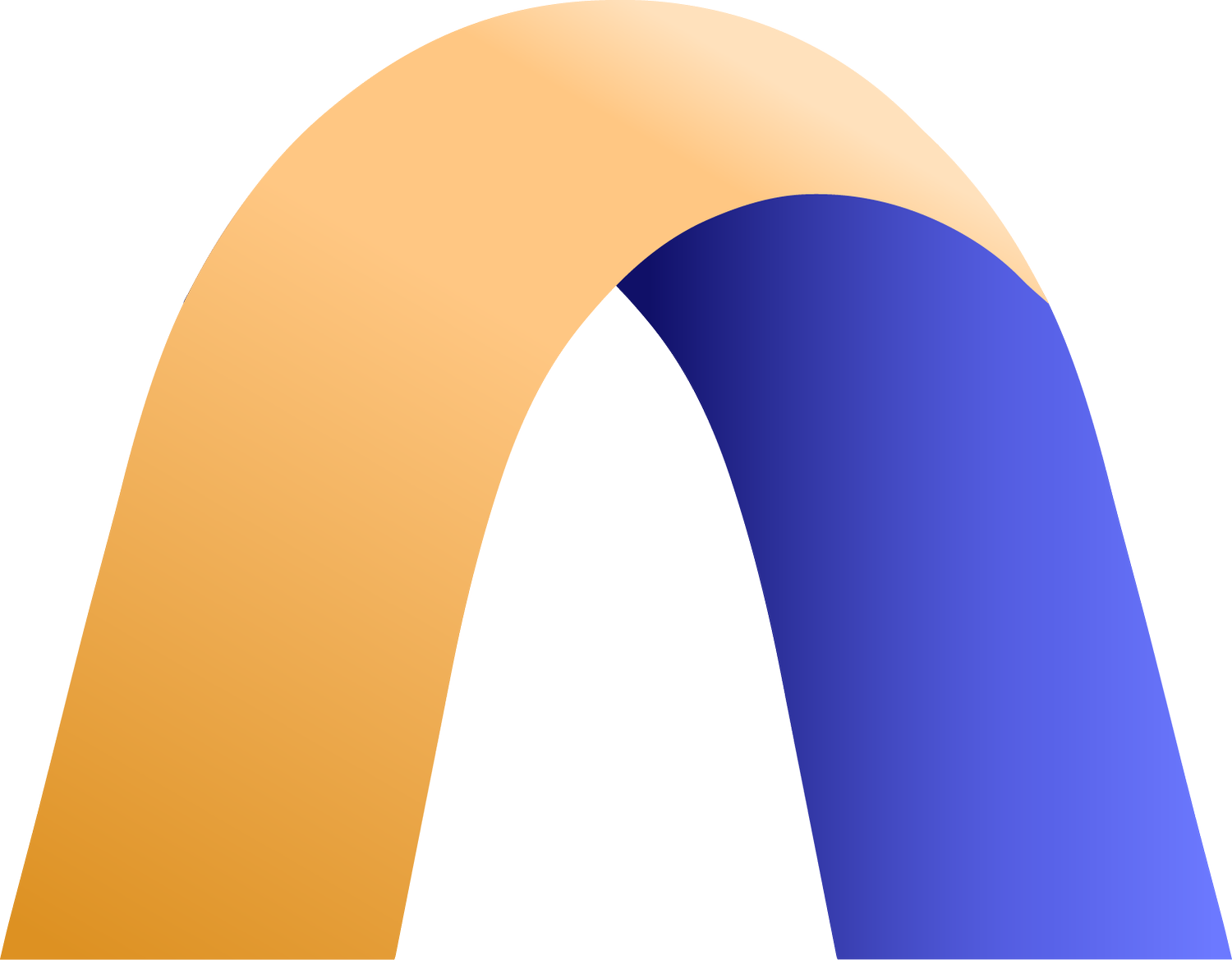How Audit Management Software Streamlines Compliance Processes
Five ways to reduce hours on SOC 2 audits by 30% utilizing Audora
1. Automatic Report Generation: Saving Time and Reducing Errors
After evidence has been collected, controls have been tested, exceptions have been noted, the system description task has been completed, and criteria have been reviewed, Audora is able to create a SOC 2 report. This report can be customized, and Audora is able to utilize the audit firm’s report templates. While many audit firms are still manually creating reports, Audora automatically generates reports. The use of audit management software saves auditors a lot of time in the SOC 2 audit report generation process and significantly boosts their productivity. Below’s a short video so you can see how Audora automatically generates final reports.
2. “Audora Connect” Seamless Audit Software Integration
Audora connect allows auditors to stay working in Audora and automatically pulls evidence from compliance automation tools such as Vanta. Audit firms no longer have to take time to go look for evidence in all the different compliance automation tools. A lot of time is spent by auditors looking for evidence in different compliance automation tools and so this feature of Audora helps auditors save time. Read more about Audora Connect here.
3. How "My Tasks" Enhances Workflow Efficiency
All of the tasks for all of the engagements you are part of show up on the “my task” list when you log into the Audora platform. Auditors no longer have to spend time prioritizing tasks to accomplish during the day because all tasks assigned to them on audits, including reporting tasks, are prioritized by due date in the “my tasks” list. Everyone knows what they need to do on the audit so there's no inefficiencies of people waiting around for work, thereby increasing the overall efficiency of the audit process. See below for a photo from the “my tasks” page.
4. Automating Team Tasks for Efficient Reviews of Evidence and Test controls.
For every control in a particular SOC 2 engagement on Audora, there is a task that is automatically generated for auditors on the team to test and review that control. Initially, the task is automatically assigned to the audit analyst on the team. Once the control is tested it gets automatically assigned to the audit reviewer on the team. At any point tasks can be reassigned to other individuals. The ability for tasks to be automatically assigned to individuals enhances productivity, allows for a smoother audit process, and eliminates any confusion about who is responsible for what on an audit. This streamlines the workflow and simplifies the reporting process. Below is a video that highlights how auditors test and review controls on Audora.
5. Simplifying User Interactions: Engagement creation
Audit firms are able to create audit engagements based on templates that are uploaded to Audora with controls, evidence requests, and mappings or they can create an engagement from Vanta in order to pull controls, evidence requests, and mappings into Audora. Rather than audit firms having to manually enter in controls, evidence requests, and mappings every time they start a new engagement, the engagement creation process is streamlined when audit firms utilize Audora. Below are some photos from Audora showing how audits can be created from templates uploaded to Audora or with information from Vanta.
Ready to streamline your SOC 2 audits? See how Audora can help you save time, reduce costs, and maintain audit quality. Get started today and simplify your audit process!