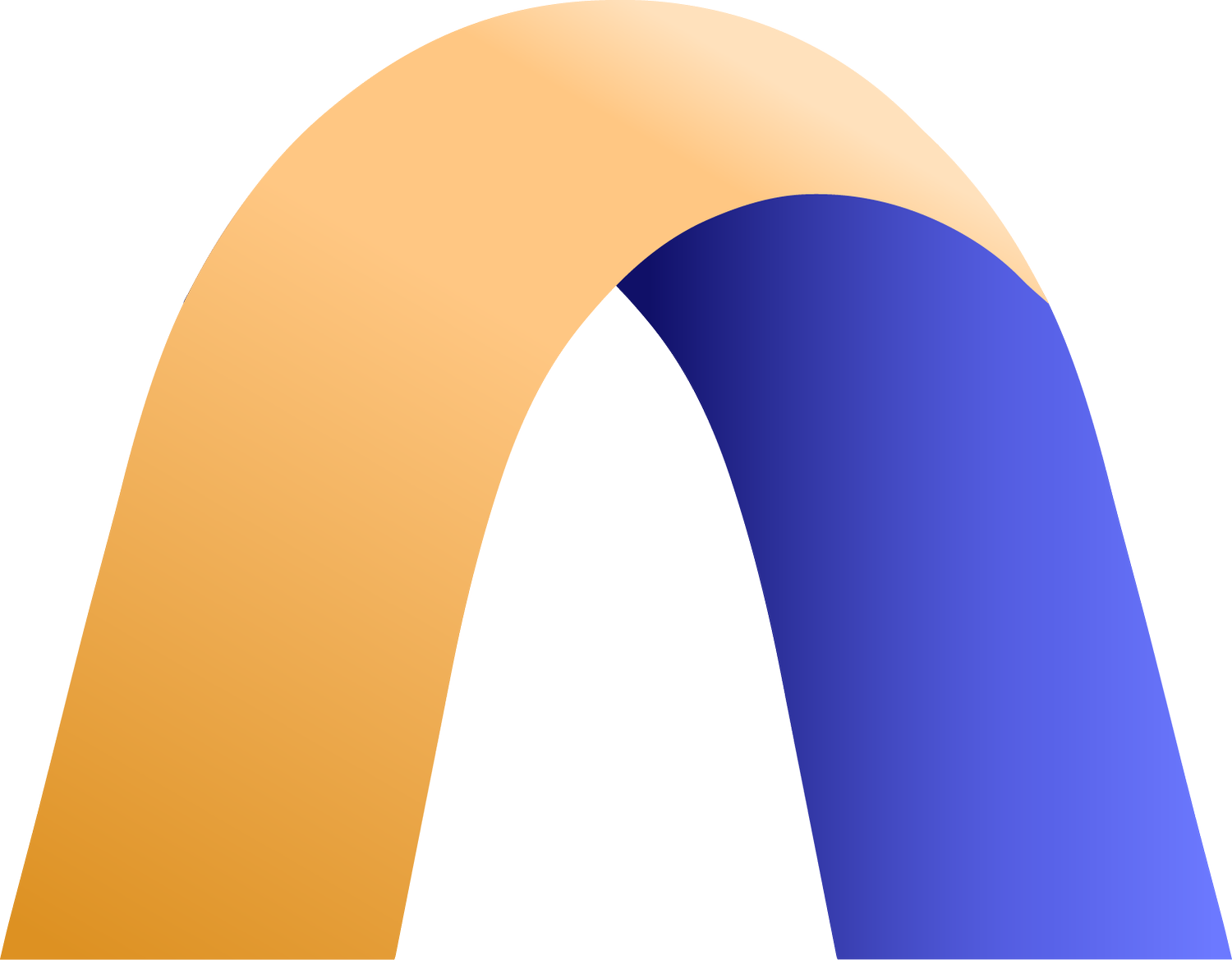Integrations - Vanta REST API Key
Integration information for Vanta
As the auditor app admin, you will need your audit firms client ID and client secret in order to utilize Audora’s integration, Audora Connect. Audora needs your client ID and client secret information. Below are steps on how to get this information from Vanta. Once you input the information using the steps below, you will be able to pull information for your auditees from Vanta upon engagement creation.
Go to the left hand side of the screen to navigate to “Auditor API.” If you do not see this on the left hand side of the screen, reach out to Vanta to enable this on your auditor dashboard.
Click on “Create” on the top right hand side of the screen.
Enter a “Name” and “Description.” It does not matter what you enter here.
Click on the application you created.
Copy the client ID into the Audora integrations page.
Click “Generate client secret” and copy this information into Audora into the Audora integrations box.